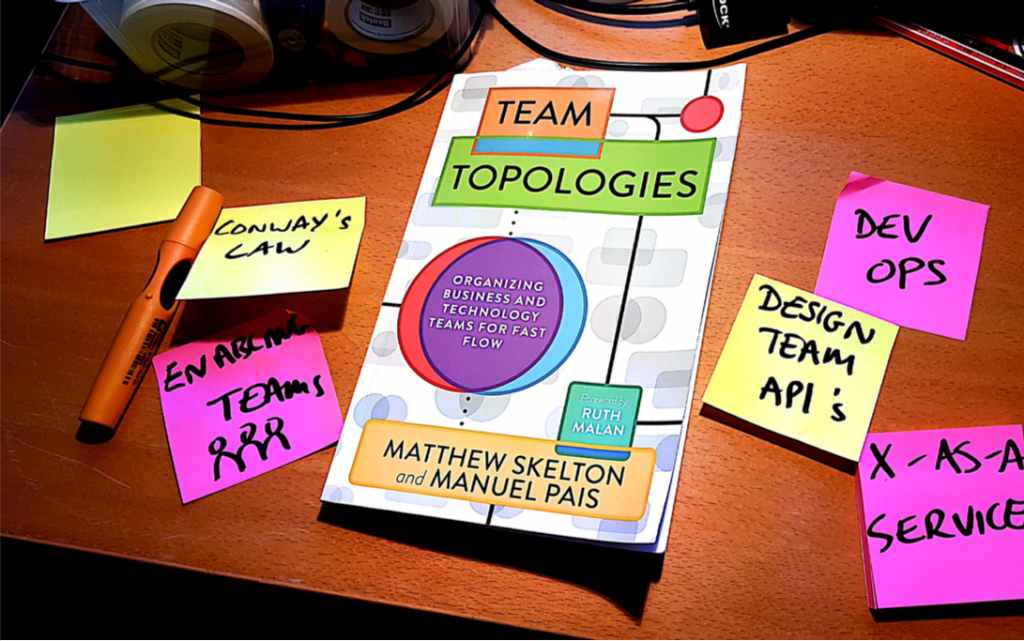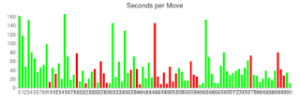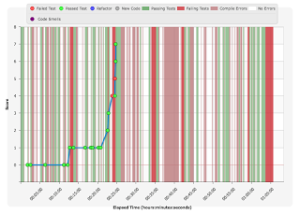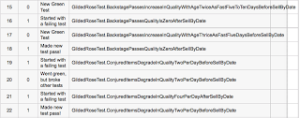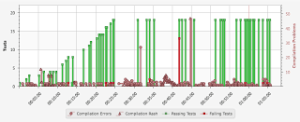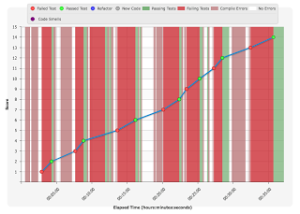For a little while now I’ve been collecting Refactoring Kata exercises in a github repo, (you’re welcome to clone it and try them out). I’ve recently facilitated working on some of these katas at various coding dojo meetings, and participants seem to have enjoyed doing them. I usually give a short introduction about the aims of the dojo and the refactoring skills we’re focusing on, then we split into pairs and work on one of these Refactoring Katas for a fixed timebox. Afterwards we compare designs and discuss what we’ve learnt in a short retrospective. It’s satisfying to take a piece of ugly code and after only an hour or so make it into something much more readable, flexible, and significantly smaller.
Test Driven Development is a multifaceted skill, and one aspect is the ability to improve a design incrementally, applying simple refactorings one at a time until they add up to a significant design improvement. I’ve noticed in these dojo meetings that some pairs do better than others at refactoring in small steps. I can of course stand behind them and coach to some extent, but I was wondering if we could use a tool that would watch more consistently, and help pairs notice when they are refactoring poorly.
I spent an hour or so doing the GildedRose refactoring kata myself in Java, and while I was doing it I had two different monitoring tools running in the background, the “Codersdojo Client” from http://content.codersdojo.org/codersdojo_client/, and “Sessions Recorder” from Industrial Logic. (This second tool is commercial and licenses cost money, but I actually got given a free license so I could try it out and review it). I wanted to see if these tools could help me to improve my refactoring skills, and whether I could use them in a coding dojo setting to help a group.
Setting it up and recording your Kata
The Codersdojo Client is a ruby gem that you download and install. When you want to work on a kata, you have to fiddle about a bit on the command line getting some files in the right places, (like the junit jar), then modify and run a couple of scripts. It’s not difficult if you follow the instructions and know basicly how to use the command line. You have a script running all the time you are coding, and it runs the tests every time you save a source file.
The Sessions Recorder is an Eclipse plugin that you download and install in the same way as other Eclipse plugins. It puts a “record” button on your toolbar. You press “record” before you start working on the kata.
Uploading the Kata for analysis
When you’ve finished the kata, you need to upload your recording for analysis. With the Codersdojo Client, when you stop the script, it gives you the option of doing the upload. When that’s completed it gives you a link to a webpage, where you can fill in some metadata about the Kata and who you are. Then it takes you to a page with the full final code listing and analysis.
The Sessions Recorder is similar. You press the button on the Eclipse toolbar to stop recording, and save the session in a file. Then you go to the Indutrial Logic webpage, log into your account, and go to the page where you upload your recorded Session file. You don’t have to enter any metadata, since you have an account and it remembers who you are, (you did pay for this service after all!) It then takes you to a page of analysis.
Codersdojo Client Analysis
The codersdojo client creates a page that you can make public if you want – mine is available here. It gives you a graph like this:
It’s showing how long you spent between saving the file, (a “move”), and whether the tests were red or green when you saved. There is also some general statistics about how long you spent in each move, and how many modifications there were on average. It points out your three longest moves, and has links to them so you can see what you were doing in the code at those points.
I think this analysis is quite helpful. I can see that I’m going no more than two or three minutes between saving the file, and usually if the tests go red I fix them quickly. Since it’s a refactoring kata I spend quite a lot of moves at the start where it’s all green, as I build up tests to cover the functionality. In the middle there is a red patch, and this is a clear sign to me that I could have done that part of the kata better. Looking over my code I was doing a major redesign and I should have done it in a better way that would have kept the tests running in the meantime.
Towards the end of the kata I have another flurry of red moves, as I start adding new functionality for “Conjured” items. I tried to move into a more normal TDD red-green-refactor cycle at that point, but it actually doesn’t look like I succeeded very well from this graph. I think I rushed past the “green” step without running the tests, then did a big refactoring. It worked in the end but I think I could have done that better too.
Sessions Recorder Analysis
The Sessions Recorder produces a page which is personal to me, and I don’t think it allows me to share it publicly on the web. On the page is a graph that looks like this:
As you can see it also shows how long I spend with passing and failing tests, in a slightly different way from the Codersdojo Client’s graph. It also distinguishes compiler errors from failing tests, (pink vs red).
This graph also clearly shows the areas I need to improve – the long pink patch in the middle where I do a major redesign in too large a step, and at the red bit at the end when I’m not doing TDD all that well.
The line on the graph is a “score” where it is awarding me points when I successfully perform the moves of TDD. Further down the page it gives me a list of the “events” this score is based on:
(This is just some of the events, to show you the kinds of things this picks up on.) “New Green Test” seems to score zero points, which is a bit disappointing, but adding a failing test gets a point, and so does making it pass. “Went green, but broke other tests” gets zero points. It’s clearly designed to help me successfully complete red-green-refactor cycles, not reward me for adding test coverage to existing code, then refactoring it.
There is another graph, more focused on the tests:
This graph has mouseover texts so when you hover over a red dot, it shows all the compilation errors you had at that point, and if you hover over a green dot it tells you which tests were passing. It also distinguishes “compler errors” from a “compiler rash”. The difference is that a “compiler rash” is a more serious compilation problem, that affects several files.
You can clearly see from this graph that the first part of the kata I was building up the test coverage, then just leaning on these tests and refactoring for the rest. It hasn’t noticed that I had two @Ignore ‘d tests until the last few minutes though. (I added failing tests for Conjured Items near the start then left them until I had the design suitably refactored near the end).
I actually found this graph quite hard to use to work out what I need to improve on. There seem to be three long gaps in the middle, full of compilation errors where I wasn’t running the tests. Unlike with the Codersdojo Client, there isn’t a link to the actual code changes I was making at those points. I’m having trouble working out just from the compiler errors what I should have been doing differently. I think one of these gaps is the same major redesign I could see clearly in the Codersdojo Client graph as a too big step, but I’m not so sure what the other two are.
There are further statistics and analysis as well. There is a section for “code smells” but it claims not to have found any. The code I started with should qualify as smelly, surely? Not sure why it hasn’t picked up on that.
Conclusions
I think both tools could help me to become better at Test Driven Development, and could be useful in a dojo setting. I can imagine pairs comparing their graphs after completing the kata, discussing how they handled the refactoring steps, and where the design ended up. Pairs could swap computers and look through someone else’s statistics to get some comparison with their own.
The Codersdojo Client is free to use, and works with a large number of programming languages, and any editor. You do have to be comfortable with the command line though. The Sessions Recorder tool only supports Java and C# via Eclipse. It has more detailed analysis, but for this Refactoring Kata I don’t think it was as helpful as it could have been.
The other big difference between the tools is about openness. The Sessions Recorder keeps your analysis private to you, and if you want to discuss your performance, it lets you do so with the designers of the tool via a “comment on this page” function. I havn’t tried that out yet so I’m not sure how it works, that is, whether you get feedback from a real person as well as the tool.
The Codersdojo Client also lets you keep your analysis private if you want, but in addition lets you publish your Kata performance for general review, as I have done. You can share your desire for feedback on twitter, g+ or facebook. People can go in and comment on specific lines of code and make suggestions. That wouldn’t be so needed during a dojo meeting, but might be useful if you were working alone.
Further comparison needed
On another occasion I tried out the Sessions Recorder on a normal TDD kata, and found the analysis much better. For example this graph of me doing the Tennis kata from scratch:
This shows a clear red-green pattern of small steps, and steadily increasing score rewarding me for doing TDD correctly. Unfortunately I didn’t do a Codersdojo Client session at the same time as this one, for comparison. A further blog post is clearly needed for this case… 🙂