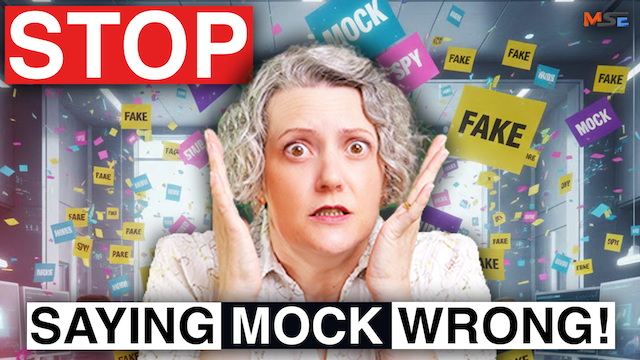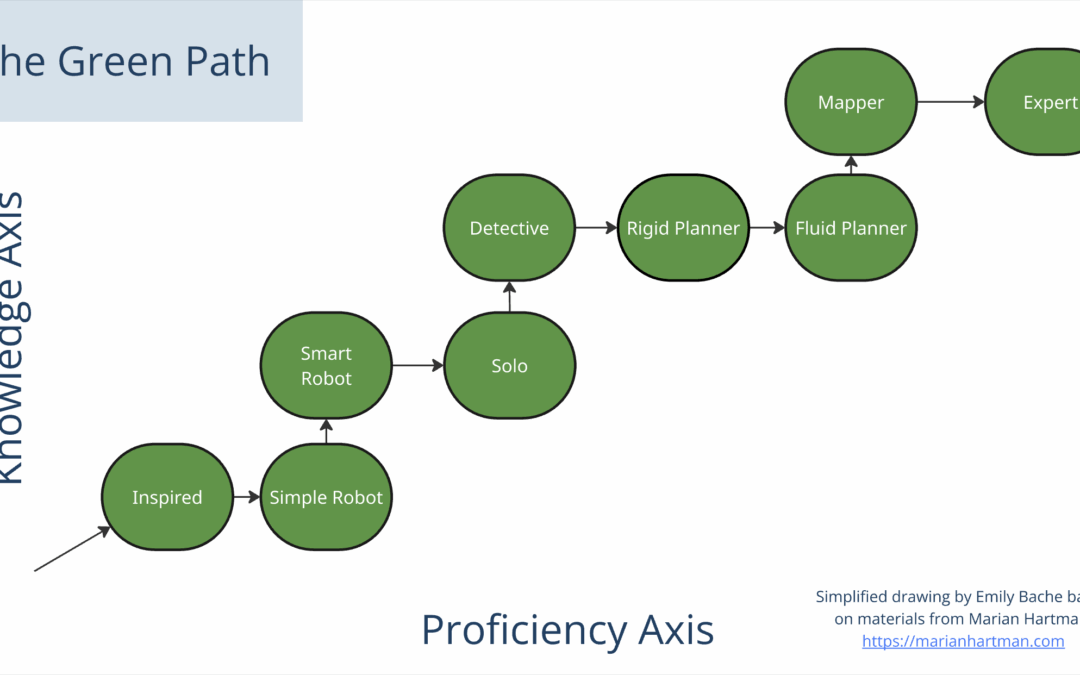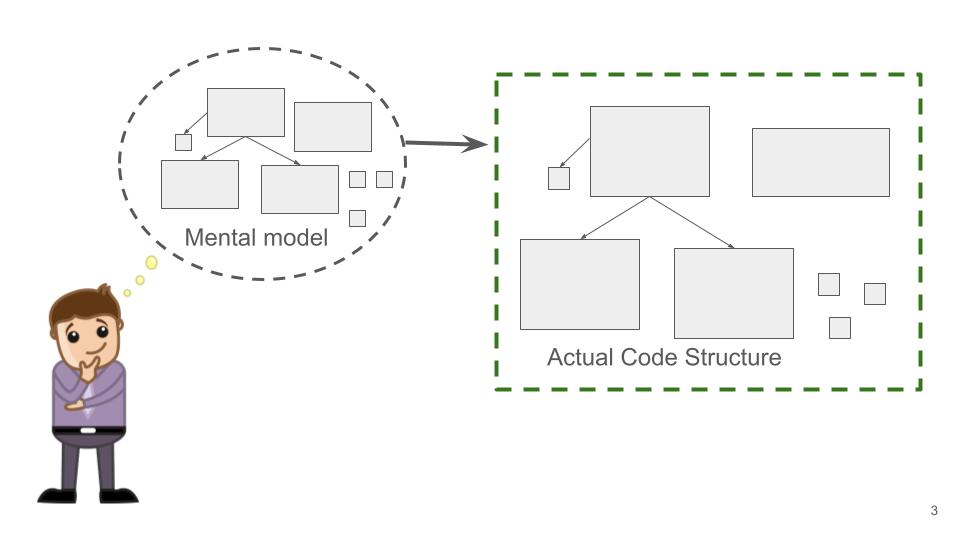Here’s a question for you. What is the difference between a Spy and a Partial Mock? How about a Strict Mock? Test Double? Stub? What if I code it by hand instead of using a framework. Does that make it a Fake? Actually, I don't think so! The language around mocks is...