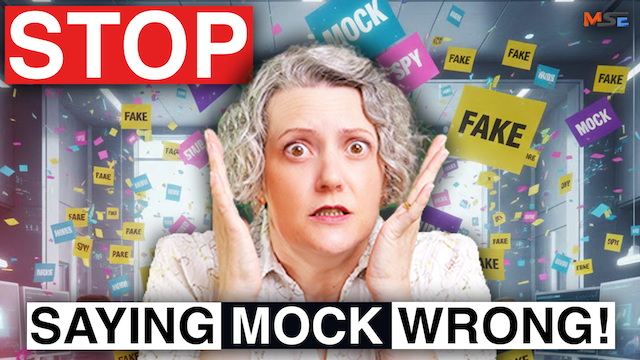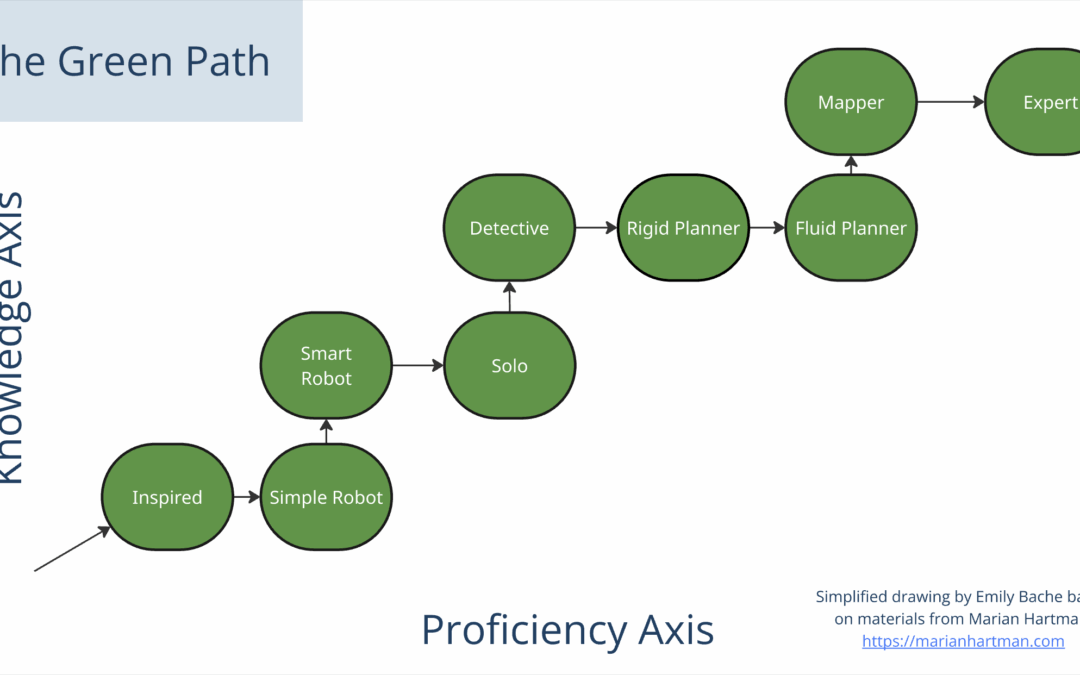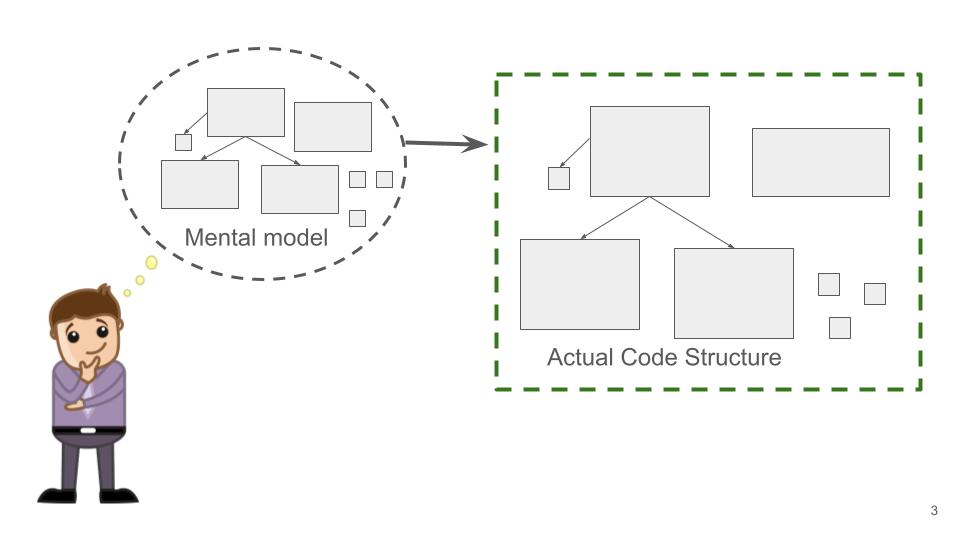This article also appears in video form on the Modern Software Engineering Channel. Agentic AI-supported software development is probably the biggest shift in our field since high-level languages appeared in the 1950’s and 60’s. As a software developer you can’t...