The Cyber-Dojo tool was designed by Jon Jagger as en environment where you can practice your coding skills. I’ve used it a few times now with groups at coding dojos and code retreats, and I think it’s a pretty useful tool for those contexts. (See also my last post which talks about using Cyber-Dojo during Global Day of Code Retreat).
One of the advantages of Cyber-Dojo for a Coding Dojo, (or Code Retreat), is that you don’t waste much time at the start of a coding session setting up a coding environment. The session facilitator creates a Cyber-Dojo instance in advance, and puts the practice-id up on a whiteboard or projector where everyone can see it. Participants just point their browsers at cyber-dojo.com, enter the practice-id, and very quickly get coding.
Cyber-Dojo supports about a dozen programming languages, and has starting positions set up for about 30 code katas. What is less known, is that it also allows you to set up any kata or starting position you like. I thought I’d take this opportunity to create some documentation for this feature:
- create a new cyber-dojo instance by going to http://cyber-dojo.com/ and pressing “setup”
- Select the programming language you want to use
- Select “Verbal” from the list of katas
- Click “OK”, then make a note of the “practice-id” – it’s also in the url. Press “Start” to enter this cyber-dojo instance.
- Edit the code files with your starting position, and update the instructions with the details of the kata exercise. Basically get the cyber-dojo instance set up to the position you want people in your Coding Dojo to start from. Run the tests as often as you like until you have everyting as you want it.
- Click on the “fork” icon on the left hand side to create a new cyber-dojo instance starting from this position, and note the new practice-id. You can give this id to your Coding Dojo participants.
- You can also publish a url that will automatically create a new cyber-dojo instance from this position, so people can create their own cyber-dojo instances. The form of the url is:
http://cyber-dojo.com/forker/fork/(practice-id)?avatar=(your animal)&tag=(number of the traffic light to fork)
I’ve used this feature to set up a number of Refactoring katas in cyber-dojo, for example the Tennis kata:
Perhaps sometime Jon will add a page on cyber-dojo.com that lists these kinds of additional available starting posistions, (hint!), but for now, you’ll have to keep track of them yourself.
By the way, do let me know if you try out this Tennis Refactoring Kata in Cyber-Dojo and how you get on with it. I welcome comments on this blog or on my github repo.